Windows 7 Lock Screen Command Line
Here is how to change the Lock Screen Timeout on Windows 10 using the command prompt. Type in to the search box Command.

How To Disable The Lock Workstation Functionality Window L In Windows
After Windows 7 password reset with command line you can follow step 1.

Windows 7 lock screen command line. Enable lockscreen - value. The next post is the safer way to run live wallpaper on the lock screen because IrfanView gives access to disk files do the same thing but it is more complicated. It may sound too easy to be true but it is.
Changing the Lock Screen Timeout when running on AC power To change the Lock screen timeout using Command Prompt do the following. Gsettings set orggnomedesktopscreensaver lock-enabled false. The same method works on both Win 7 and 81.
Next run this command. It takes 3 programs to get it to work as soon as the Screen is locked. I found a solution by using the following method.
When it appears press shift F10 which will in turn launch command prompt. Command Prompt is successfully opened with default Administrator. Then command prompt will be run with it.
Here is how you do that. If built-in administrator has protected with password please select it and enter its password. Reg add HKEY_CURRENT_USERControl PanelDesktop v Wallpaper t REG_SZ d wallpaper_path f.
It will then search for a Windows installation on your machine when it finds it select it and then click Next. To change windows desktop wallpaper what we normally do is right click on the desktop and go properties and so on. Insert it into your PC and then boot your computer to Windows 7 Installation screen.
Path HKLMSOFTWAREPoliciesMicrosoftWindowsPersonalization img CWindowsWebScreenMyLockscreenjpg Set-ItemProperty -Path path -Name LockScreenImage -value img. How to open cmd in windows 7 lock screen. The command is given below.
Go to ComputerHKEY_LOCAL_MACHINESYSTEMCurrentControlSetControlPowerPowerSettings7516b95f-f776-4464-8c53-06167f40cc998EC4B3A5-6868-48c2-BE75-4F3044BE88A7 Double-click on the. Step 2 Enter the command line for locking your station. If you already know that you have Windows 10 and you want to find out exactly what edition and type read how to check the Windows 10 version OS build edition or typeAlso heres how to validate whether Windows is activated and genuine.
Tap on the Windows-key type regeditexe and select the result to load the Windows Registry editor. Power on locked Windows 7 computer and press F8 until you see the following screen. Gsettings set orggnomedesktopscreensaver lock-enabled.
Running rundll32exe user32dllLockWorkStation on my Win7 64 bit locks the screen so this seems quite OK. P Display a preview of the screensaver using the specified window handle. And your computer will be locked.
S Start the screensaver in full-screen mode. Here you have to type the following commands. Select Safe Mode with Command Prompt and press Enter.
Reset Windows 7 password with command prompt. C Show the configuration settings dialog box. Gsettings set orggnomedesktopscreensaver lock-enabled true.
Step 1 Open a DOS promot for launching a special command line. How to tell what version of Windows you have just by looking at the sign-in screen. To set the lock screen timeout setting for your PC if its running on battery changeSETACVALUEINDEX toSETDCVALUEINDEX and run the command as normal.
One simple way you can do it would be by clicking StartRun typing CMD. Note that you need to sign outsign in to see the change. C cd windowssystem32 ren Utilmanexe Utilmanexebak copy cmdexe Utilmanexe.
But we can do the same by editing registry key using reg command from command line. Run command prompt as administrator on locked screen. Right click on command and choose to run as an Administrator.
Edited Sep 23 19 at 939. Put a Windows 7 Installation CD into your drive and boot from it when it loads choose your language etc and then click repair your computer. This command sets the lock screen timeout setting for your PC if its plugged up to a power source.
To test if your windows 7 login screen background is working correctly lock your computer with Windows L your windows default lock screen image should now. Once go to Windows 7 login screen hit the Shift key 5 times and Command Prompt will be opened instead of Sticky Keys application. When Windows runs your screensaver it launches it with one of three command line options.

Configuring Windows 10 Lock Screen Password Theitbros
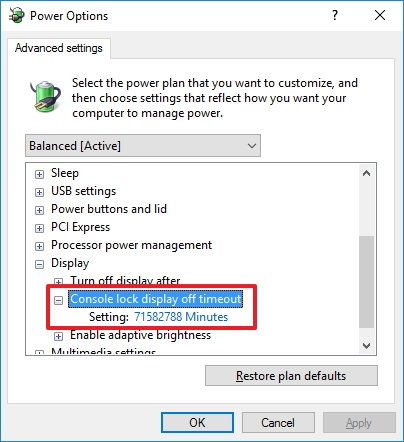
How To Change Lock Screen Timeout Before Display Turn Off On Windows 10 Windows Central
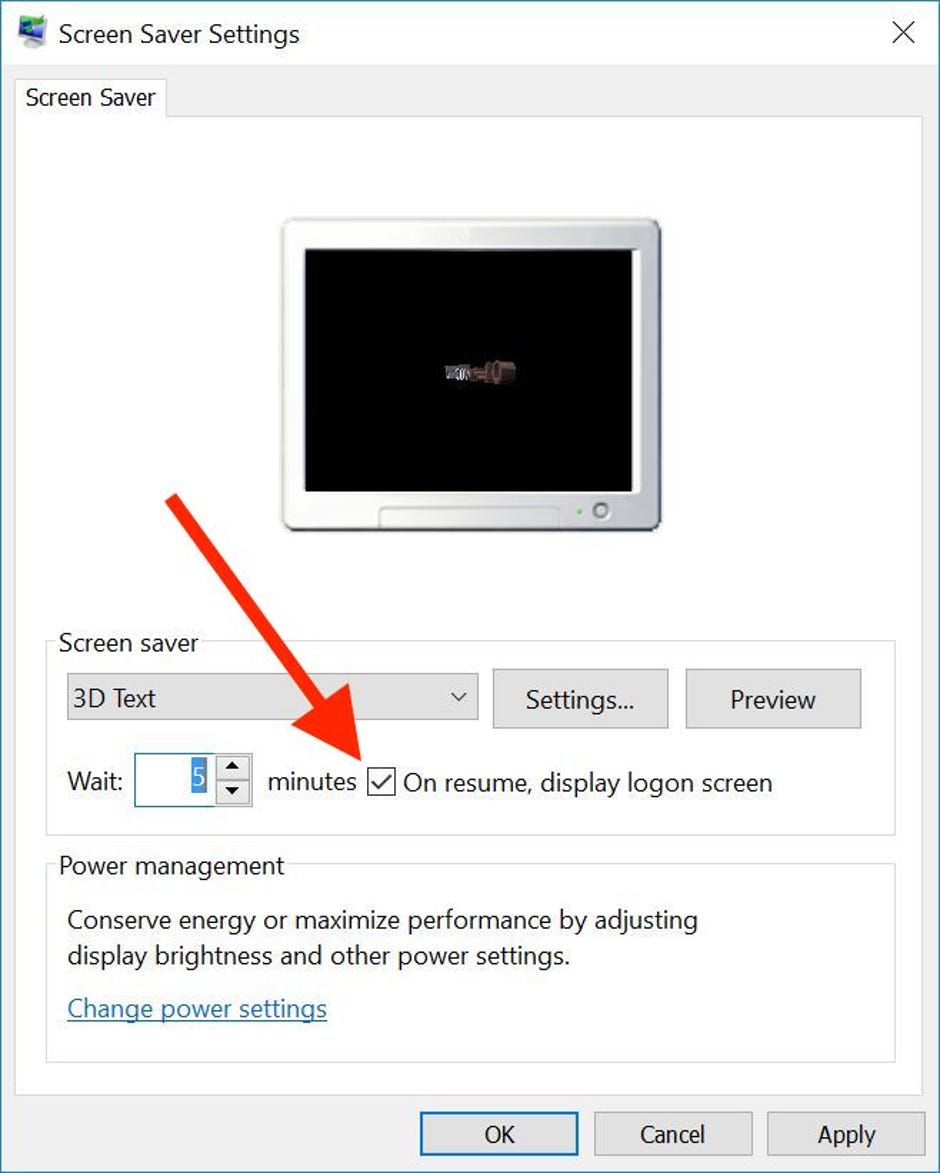
4 Ways To Lock Your Windows 10 Pc Cnet

Special Key Sequence To Run Cmd At Windows Lock Screen Super User
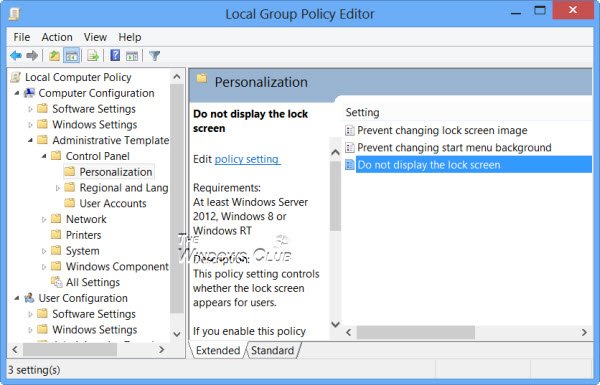
How To Enable Or Disable Windows 10 Lock Screen
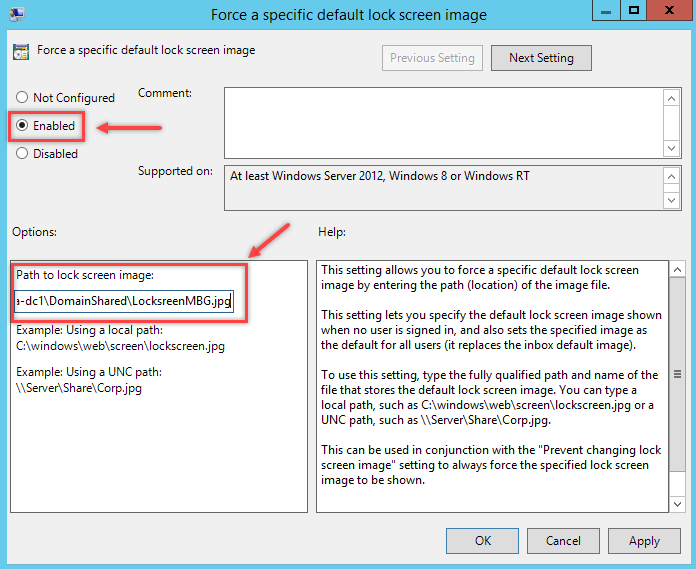
How To Change The Default Lock Screen Image Using Gpo

Command Line Parameters For Remote Desktop Connections In Windows 10 Remote Desktop Services Remote Parameter

How To Change Lock Screen Timeout Before Display Turn Off On Windows 10 Windows Central

How To Change Lock Screen Timeout Before Display Turn Off On Windows 10 Windows Central

Enable This Setting To Make Windows 10 Boot Up Faster Windows 10 Tech Sites Windows

Your Windows 10 Lock Screen Could Be Better If You Customized It Windows 10 Customized Windows Windows

2 Ways To Change Windows 10 Lock Screen Timeout Windows 10 Windows Screen
2 Ways To Lock A Windows Computer From Your Keyboard

How To Change The Windows 10 Login Screen Background And Desktop Wallpaper Lock Screen Wallpaper Screen Wallpaper Window Sign

Windows Notepad Full Overview All Commands You Need To Know Note Pad Tutorial Windows

Windows Lockscreen Wallpapers Wallpapersafari Imagem De Fundo De Computador Papel De Parede Do Windows Papel De Parede Computador
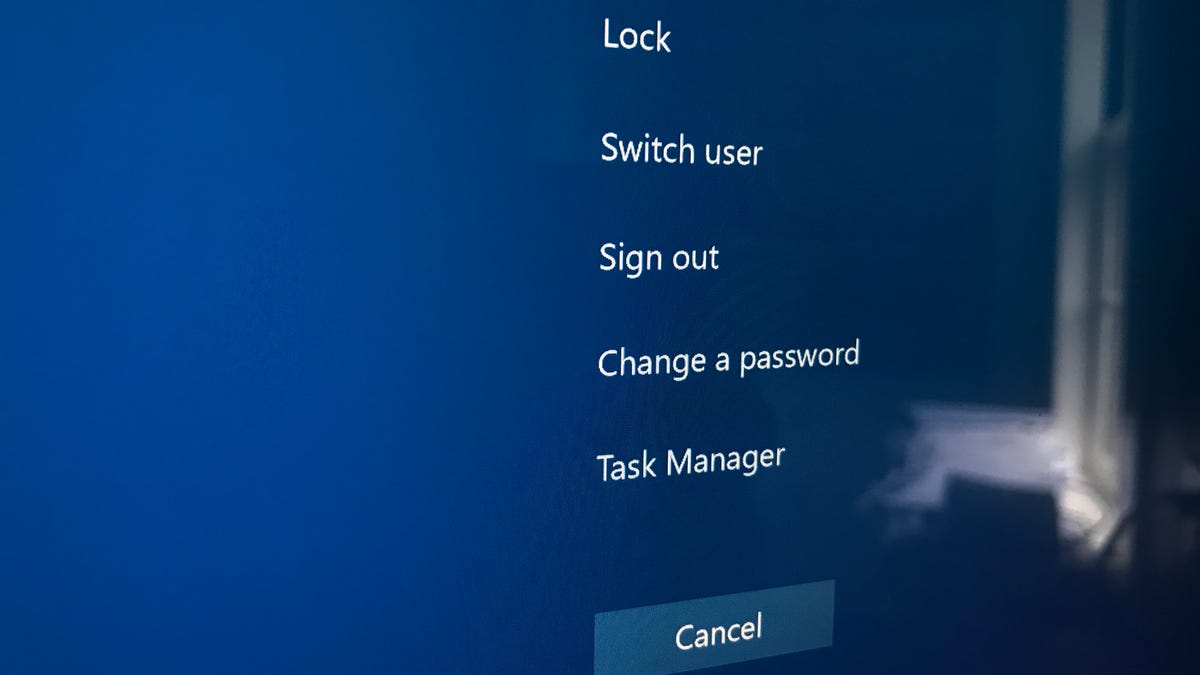
4 Ways To Lock Your Windows 10 Pc Cnet

How To Disable The Lock Workstation Functionality Window L In Windows

Fix Could Not Complete Your Request Because Of A Problem Parsing The Jpeg Data How To Uninstall System Restore Windows 10